Data Analytics with Power BI
Effective data preparation and data visualization without programming knowledge
Data Analytics with Power BI
Benedikt Schwaiger

Benedikt Schwaiger ist Geschäftsführer der SMH Analytics GmbH und verfügt über langjährige Erfahrung als Berater und Trainer für KMU sowie Konzerne. Mit einem B. Sc. in Betriebswirtschaftslehre (Universität Siegen) und einem MBA in Digital Business (MCI Innsbruck) verbindet er betriebswirtschaftliches Know-how mit tiefem Fachwissen in Data Science und Künstlicher Intelligenz.
Als zertifizierter KNIME-Partner unterstützt er Unternehmen bei der Identifikation und Umsetzung von Data Science- und GenAI-Use Cases, der Implementierung von Low-Code/No-Code-Tools sowie der Steigerung der Datenkompetenz von Mitarbeitenden, Führungskräften und Organisationen. Sein Fokus liegt darauf, datengetriebene Innovationen praxisnah und nachhaltig in Unternehmen zu verankern.
Power BI combines data from different sources and provides comprehensive and quick insight by extracting and visualizing company data. Power BI provides an analytical environment for monitoring data and sharing reports. Interactive dashboards and reports show insights and key performance indicators based on integrated data sources.
Aim of the further education
- Fundamentals of data analysis, data preparation and data visualization
- Intuitive and productive handling of data
- Introduction and basics of working with Power BI
- Statistical & mathematical basics
- Practical implementation of your use cases using so-called learning transfer sessions
- Ability to make data-driven decisions & use data strategically
Your benefit:
- Development of concrete ideas for Power BI use cases
- Evaluation concerning feasibility
- Get support with the implementation of use cases and first steps in Power BI
- Clarification of specific topics and questions regarding the handling and use of Power BI
- Optimization of Power BI Dashboards
For over 65 years, the “Technische Akademie Esslingen” (TAE), based in Ostfildern - close to the state capital Stuttgart - has been one of Germany's largest providers of further education for vocational and pre-vocational training in the technical field. Our goal is your success. Whether seminar, certificate course or specialist conference, our events are always customised to the needs of engineers, specialists and managers from technical companies. You can always rely 100 per cent on the quality of our programmes. Why is that the case?
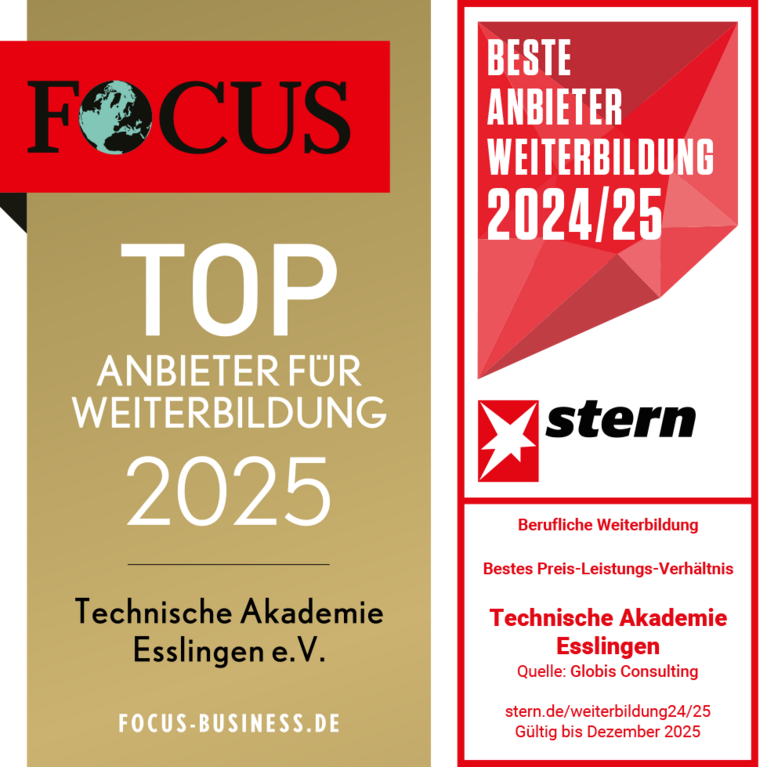
Basic training (2 days in presence or live-online)
Introduction to data analytics
- Motivation and characteristics of data-driven companies
- Terms relating to data science, data mining, data analytics and business intelligence
- Data-driven mindset: development and significance in production
- From data to insights
- Terminology and basics concepts of data analysis
Introduction to Power BI
- Power BI basics
- Essential functions, settings & options
- Importing data
- Data transformation in Power Query
- Visualisation elements
- Report creation and export
Statistical basics
- Application of descriptive statistics
- Dependent/independent variables
- Scale levels
- Population & samples
- Measures of position: mean, median and mode
- Measures of dispersion: variance, standard deviation, range, normal distribution
- Pitfalls in data analysis (e.g. causality vs. correlation)
Preparation of data
- Requirements for data quality
- Common data problems
- Data preparation
- Storytelling with data
Reports & Visuals
- General design rules
- Introduction to visualisations
- Using different chart types for different purposes
Advanced options and applications
- DAX functions
- Use of templates and templates
- Visualising data models in reports
Outlook and Q&A session
- Integration of Co-Pilot
- Expert tips
- Wrap up
Learning transfer (2 times 0.5 days)
- Specific problems and questions from users concerning using PowerBI and implementing use cases are discussed and solved directly.
- Participants receive intensive support and guidance during the practical exercises. You will also receive tips for implementation, and individual questions will be addressed.
- Specific questions are collected in the appointment's basic training, which the trainer prepares for the learning transfer units.
Employees from various specialist areas who want to develop a basic understanding of the analysis and visualization of data.
Participants in the Power BI training can be without any special knowledge of mathematics, statistics or programming.

73760 Ostfildern
Direction
TAE is located in the south-west of Germany in the state of Baden-Württemberg - in the immediate vicinity of the state capital Stuttgart. Our training centre has excellent transport links and can be reached quickly and easily by all means of transport.

Participation includes Verpflegung (on site) and detailed documentation.
Price:
The participation fee is:
2.100,00 €
(VAT-free)
on site
2.100,00 €
(VAT-free)
per participant live online
In-house realisation:
Would you like to organise this event at your company's premises? Then request a customised In-house training now.

Hier finden Sie eine Übersicht aller Rezensionen .